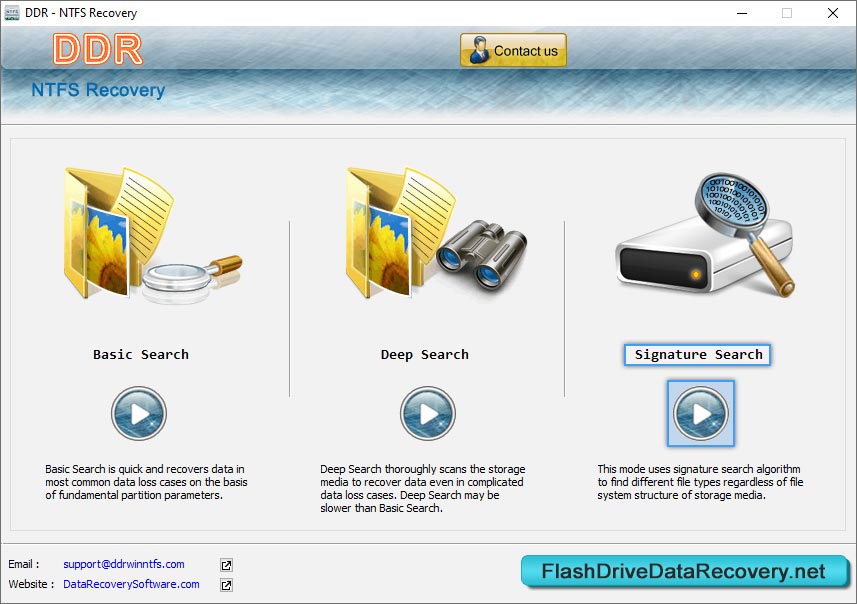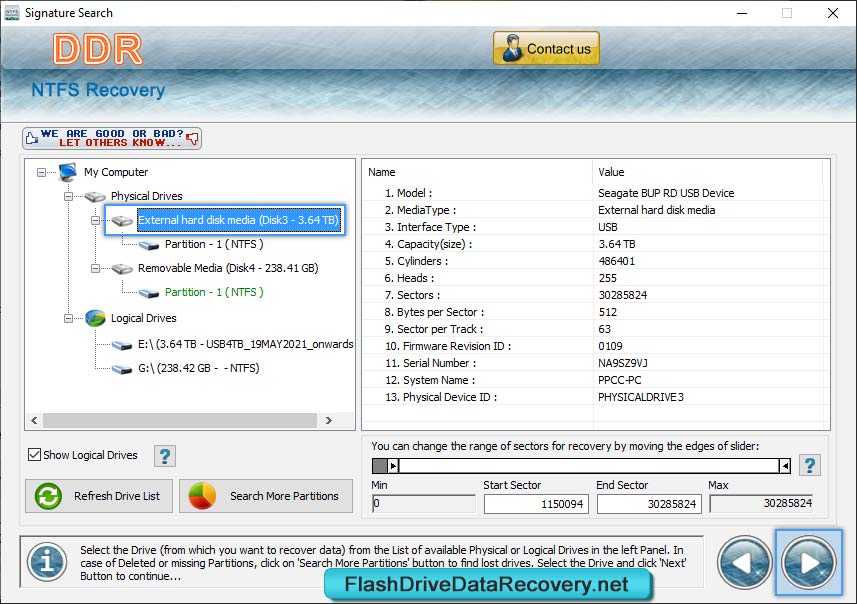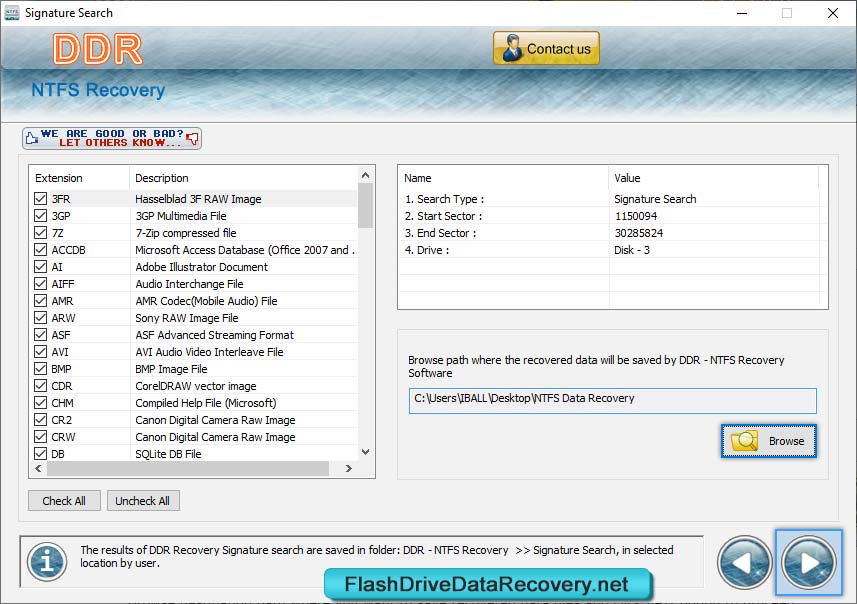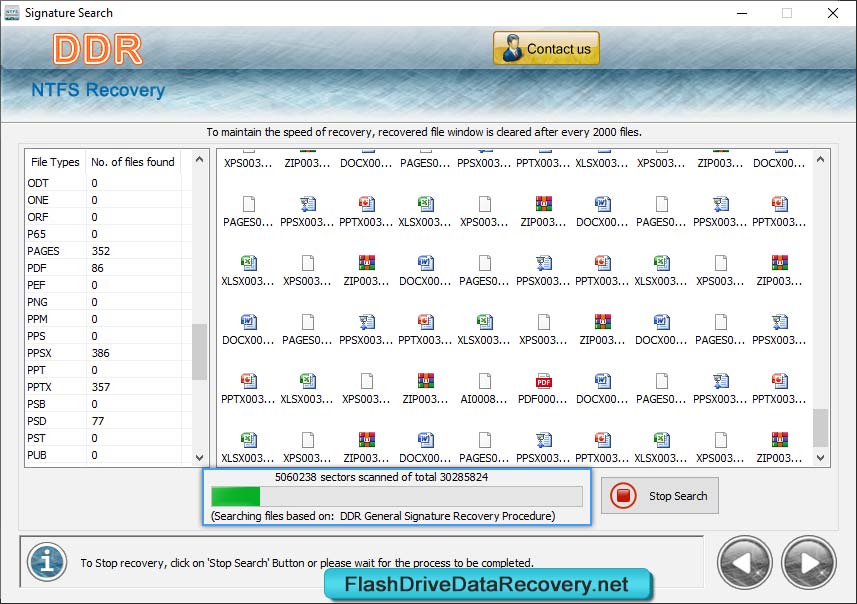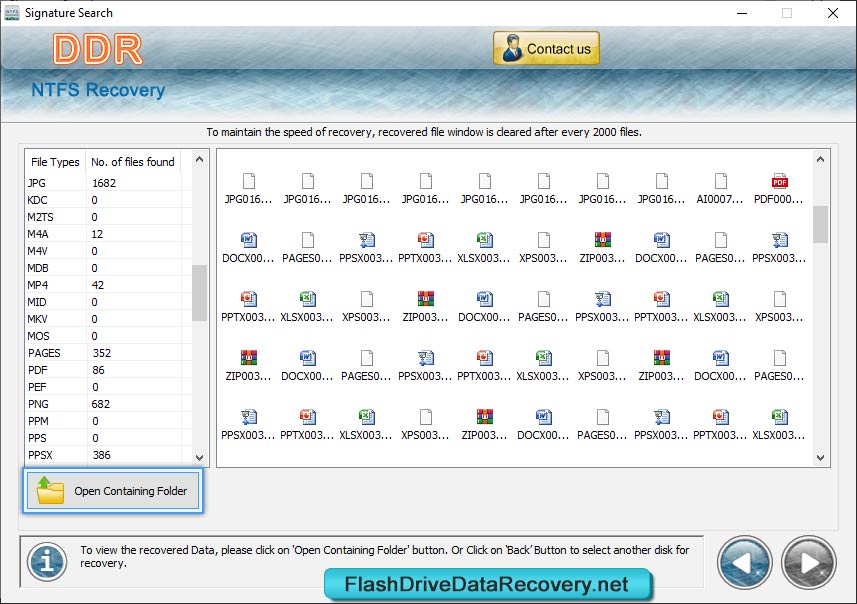Windows NTFS data recovery software

Windows NTFS data recovery software recovers lost or deleted document files, pictures, music songs and other similar files and folders from windows hard disk drive partitioned on NTFS file system. NTFS data restoration tool retrieve files lost due to accidental deletion, software malfunctioning, corrupted boot sector, virus infected drive, unexpected system shutdown and other common data failure reasons.
Hard disk drive file revival utility support all major hard disk brands including Western digital, Hitachi, IBM, Fujitsu, Maxtor, Quantum, Toshiba, Samsung and other equivalent hard disk brands. Partition recovery software for NTFS restores data files even if “Drive not formatted” or other common error messages displayed on your computer screen. Professional and easy to use PC data restorer tool is compatible with all major file formats including text file (doc, html, pdf, ppt, xml etc), audio-video file (aac, asf, wma, wmv, mov, mp3, mp4 etc) and picture file (jpeg, gif, bmp, png etc).
- Recover inaccessible important text files, images, audio-video songs from NTFS file system.
- Rescue data regardless of the data lost on Windows, Mac or Linux operating system.
- Restore data from hard disks with damaged, corrupted partition tables.
- Support hard drive formatted with NTFS and NTFS5 file system.
- Multi disk drive support all PATA, SATA, SCSI, IDE, EIDE, ATA hard drives etc.
- Recover lost data which have been emptied from windows recycle bin folder and deleted using shift + delete key.
- Support all major HDD brands including IBM, Quantum, Hitachi, Toshiba and many more.